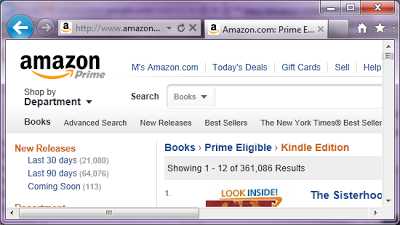
If you have Amazon prime, you probably are aware of the benefit of getting one free "prime eligible" ebook per month of your membership. Unfortunately, it is difficult to find books that fit into this category unless you apply a few filters. Here is an easy way to browse the free "lendable" books. These thousands of books can be borrowed using any Kindle device, but they are not transferable to other devices such as Ipads, Smartphones or PCs. There are no due dates, the book remains on your device until you return it. You can not "check out" a new book until you return the previous one.
1. Go to Amazon and make sure you're logged in. In the search box, select the drop down arrow and select the BOOKS department.
2. Then scroll down and select Prime Eligible. You must be signed into your Amazon account for this selection to show, if you don't have prime, you won't see this choice.
3. Then select Kindle Edition from one of Formats.
This will show you all the Kindle books that may be borrowed on your Kindle for free. Now to actually check out the book you must do this through your Kindle device.
So, to make this easier when you are on your Kindle, I browse the books I want on the computer, and then put them on my ebook wishlist that I created. Then when I am on the Kindle, I just click the shopping cart and go to my ebook wishlist and check out the book that way.
Good Luck and Happy Reading!




